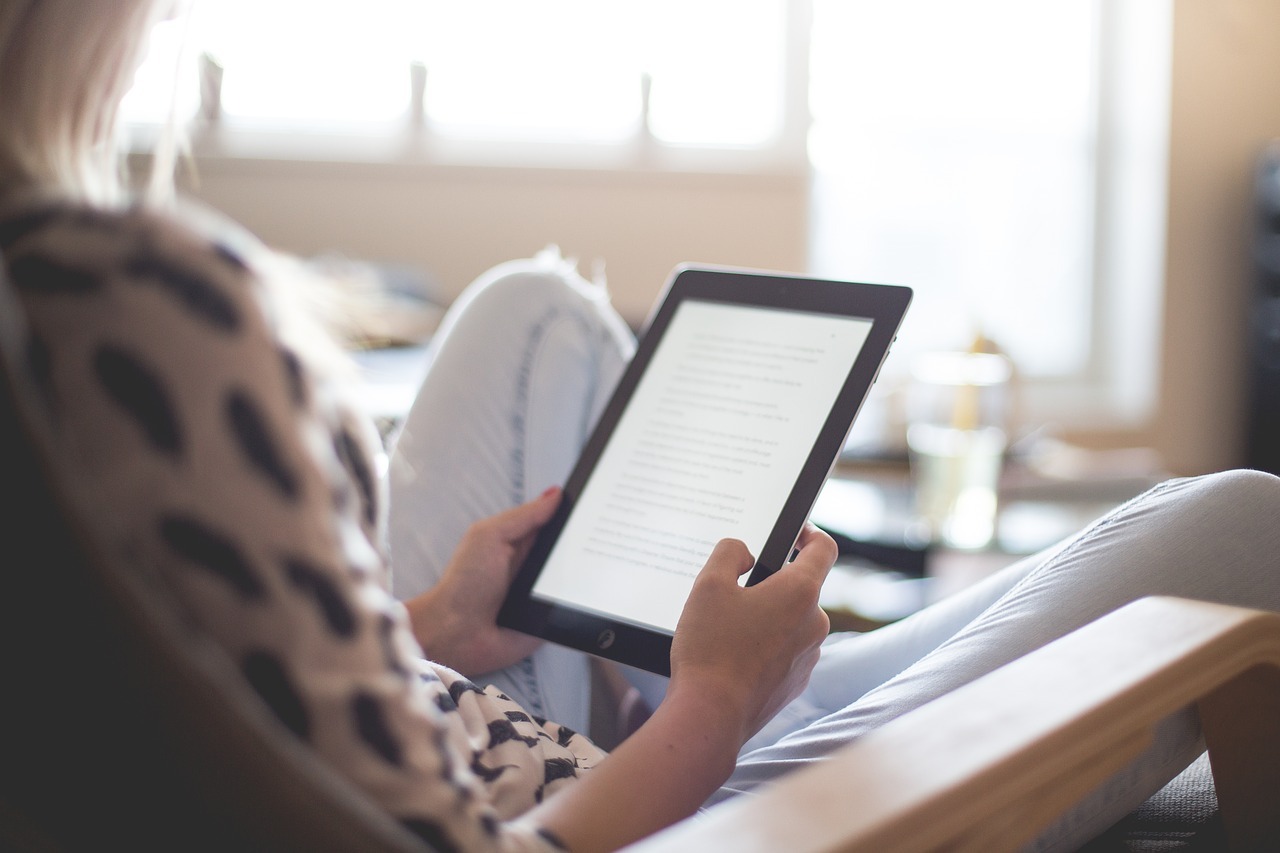Full Length Video Tutorials
Attachments. Attachments are essential for successful Invisalign® treatment outcomes. Optimized attachments are placed automatically for you. Doctors who understand how to add additional attachments to their case set up will see better tracking and more predictable outcomes. In this tutorial, you’ll learn how and when to add attachments to your Invisalign® setup.
Arch Development. Invisalign® can perform arch development. In this tutorial, you’ll learn how use 3D controls to develop ideal arch form.
Bite Ramps. Invisalign® bite ramps. What are they? What function do they serve? When do you use them? Watch this tutorial to learn more about Invisalign® bite ramps.
Class II Adult Invisalign Treatment. What if an adult patient with a class II malocclusion requested Invisalign. Would you treat the case? Do you understand how to treat adult class II cases? Watch this presentation to learn more.
ClinCheck Pro Software Interface. In this tutorial, you’ll learn how to use the ClinCheck Pro® Software to treat patients with Invisalign®. Also, make sure to check out our separate tutorial on how to use 3D controls.
ClinCheck Pro & the 3D Controls. An understanding of ClinCheck Pro® and the 3D controls is essential for treating patients with Invisalign®. Doctors who master the software can elevate their Invisalign® practices significantly. In this tutorial, you’ll learn how to use the 3D controls to set up your Invisalign® cases.
Doctor Invisalign Clinical Preferences. The Invisalign® doctor clinical preferences are automatically applied to your ClinChecks® and refinements. In this tutorial, you’ll learn how to set up your Invisalign® clinical preferences.
Hinge Axis Rotation. Hinge-axis rotation is an amazing method to correct rotations of anterior teeth, especially upper laterals. In this tutorial, you’ll learn how to apply hinge-axis rotation to your Invisalign® cases.
IPR and Invisalign. IPR is commonly used with Invisalign® to create arch space for alignment. In this tutorial, you’ll learn when to use IPR, where it should be located, and when it should be timed.
Overbite Management with Invisalign. Deep bite can often be corrected with Invisalign®. In this tutorial, you’ll learn how to predictably treat deep bite cases with Invisalign®.
Overjet Management with Invisalign. It is common to see a difference between a patient’s overjet on the ClinCheck® and their actual overjet. It is essential that the doctor understands this difference. In this tutorial, you’ll learn how to manage overjet with Invisalign® treatment.
Posterior Open Bite Prevention. A posterior open bite after Invisalign® treatment is one of the biggest challenges that some doctors face. In this tutorial, you’ll learn how to prevent a posterior open bite in your Invisalign® cases.
Posterior Open Bite Resolution. Have you ever seen a posterior open bite at the end of the Invisalign treatment? Do you know why it occurred? What can you do to resolve it? Watch this tutorial to learn how to resolve a bilateral posterior open bite that occurred after Invisalign treatment.
Refinements and Finishing with Invisalign. Most Invisalign® cases require some additional aligners for finishing. If the initial treatment plan was set up properly, and if everything else went well, finishing usually consists of short refinements with few attachments. Unfortunately, some doctors experience the opposite: long and complex treatment plans. In this tutorial, you’ll learn how to finish your Invisalign® cases in an efficient way.
Retention after Invisalign. Retention is perhaps the most important part of the entire Invisalign® process. Lack of retention can result in relapse. The most obvious form of relapse is the return of anterior rotations or spaces. Less obvious forms are unfavorable changes in the arches and occlusion. In this tutorial, you’ll learn how to implement proper retention programs for your Invisalign® patients.
Root Torque Management with Invisalign. Root torque is a common tooth movement in orthodontics. In this tutorial, you’ll learn how to apply root torque to your Invisalign® cases.
Spacing Cases with Invisalign. Have you ever had a patient come to you and request that you close dental spacing? Do you know how to predictably close dental spacing with aligners? Watch this presentation to learn more.
The Invisalign Virtual Mount. The Invisalign® Virtual Mount is the articulation of the dental arches performed by the Align® technician. It is stage 0 of a ClinCheck®. It is essential that the mount is accurate. In this tutorial, you’ll learn how to obtain and verify an accurate virtual mount with Invisalign®.
Understanding Invisalign Tooth Movements. Simplifying orthodontic tooth movements can greatly improve outcome predictability of your Invisalign® cases. In this tutorial, you’ll learn how to effectively simplify orthodontic tooth movements in your ClinCheck®.
Abbreviated Versions of Video Tutorials
Arch Development. Invisalign® can perform arch development. In this abbreviated tutorial, you’ll learn how to develop he dental arches with Invisalign. The full version can be viewed on www.InvisalignDrs.com.
Attachments. Attachments are essential for successful Invisalign® treatment outcomes. Optimized attachments are placed automatically for you. Doctors who understand how to add additional attachments to their case set up will see better tracking and more predictable outcomes. In this abbreviated tutorial, you’ll learn how and when to add attachments to your Invisalign® setup. The full version can be viewed on www.InvisalignDrs.com.
Bite Ramps. Invisalign® bite ramps. What are they? What function do they serve? When do you use them? Watch this abbreviated tutorial to learn more about Invisalign® bite ramps. The full version can be viewed on www.InvisalignDrs.com.
ClinCheck Pro® Software Interface. Invisalign® bite ramps. What are they? What function do they serve? When do you use them? Watch this abbreviated tutorial to learn more about Invisalign® bite ramps. The full version can be viewed on www.InvisalignDrs.com.
ClinCheck Pro® & the 3D Controls. An understanding of ClinCheck Pro® and the 3D controls is essential for treating patients with Invisalign®. Doctors who master the software can elevate their Invisalign® practices significantly. In this abbreviated tutorial, you’ll learn how to use the 3D controls to set up your Invisalign® cases. The full version can be viewed on www.InvisalignDrs.com.
Doctor Invisalign Clinical Preferences. In this abbreviated tutorial, you’ll learn how to use the ClinCheck Pro® Software to treat patients with Invisalign®. Also, make sure to check out our separate tutorial on how to use the 3D Controls. The full version can be viewed on www.InvisalignDrs.com.
Hinge Axis Rotation. Hinge-axis rotation is an amazing method to correct rotations of anterior teeth, especially upper laterals. In this abbreviated tutorial, you’ll learn how to apply hinge-axis rotation to your Invisalign® cases. The full version can be viewed on www.InvisalignDrs.com.
IPR and Invisalign. IPR is commonly used with Invisalign® to create arch space for alignment. In this abbreviated tutorial, you’ll learn when to use IPR, where it should be located, and when it should be timed. The full version can be viewed on www.InvisalignDrs.com.
Overbite Management with Invisalign. Deep bite conditions can be treated with Invisalign®. In this abbreviated tutorial, you’ll learn how to predictably treat deep bite cases with Invisalign®. The full version can be viewed on www.InvisalignDrs.com.
Overjet Management with Invisalign. It is common to see a difference between the overjet seen in ClinCheck® and the patient’s actual overjet. It is essential to understand this difference. In this abbreviated tutorial, you’ll learn how to manage overjet with Invisalign® treatment. The full version can be viewed on www.InvisalignDrs.com.
Posterior Open Bite Prevention. A posterior open bite after Invisalign® treatment is one of the biggest challenges that some doctors face. Resolving a posterior open bite can require multiple refinements. In this abbreviated tutorial, you’ll learn how to prevent posterior open bite in your Invisalign® cases. The full version can be viewed on www.InvisalignDrs.com.
Posterior Open Bite Resolution. Have you ever seen a posterior open bite at the end of the Invisalign treatment? Do you know why it occurred? What can you do to resolve it? Watch this abbreviated tutorial to learn how to resolve a posterior open bite. The full version can be viewed on www.InvisalignDrs.com.
Refinements and Finishing with Invisalign. Most Invisalign® cases require some additional aligners for finishing. If the initial treatment plan was set up properly, and if everything else went well, finishing usually consists of short refinements with few attachments. Unfortunately, some doctors experience the opposite: long and complex treatment plans. In this abbreviated tutorial, you’ll learn how to finish your Invisalign® cases in an efficient way. The full version can be viewed on www.InvisalignDrs.com.
Retention after Invisalign. Retention is perhaps the most important part of the entire Invisalign® process. Lack of retention can result in relapse. The most obvious form of relapse is the return of anterior rotations or spaces. Less obvious forms are unfavorable changes in the arches and occlusion. In this abbreviated tutorial, you’ll learn how to implement proper retention programs for your Invisalign® patients. The full version can be viewed on www.InvisalignDrs.com.
Root Torque Management with Invisalign. Root torque is a common tooth movement in orthodontics. In this abbreviated tutorial, you’ll learn how to apply root torque to your Invisalign® cases. The full version can be viewed on www.InvisalignDrs.com.
The Invisalign Virtual Mount. The Invisalign® Virtual Mount is the articulation of the dental arches performed by the Align® technician. It is stage 0 of a ClinCheck®. It is essential that the mount is accurate. In this abbreviated tutorial, you’ll learn how to obtain and verify an accurate virtual mount with Invisalign®. The full version can be viewed on www.InvisalignDrs.com.
Understanding Invisalign Tooth Movements. Simplifying orthodontic tooth movements can greatly improve outcome predictability of your Invisalign® cases. In this abbreviated tutorial, you’ll learn how to effectively simplify orthodontic tooth movements in your ClinCheck®. The full version can be viewed on www.InvisalignDrs.com .
3D Controls “How to …” Short Clips
Adjust the buccal/lingual inclination of upper anterior teeth. The 3D Controls and the torque widget can be used to adjust B/L inclination for esthetics and function. In this tutorial, you’ll learn how to adjust the B/L inclination of a tooth using Invisalign® 3D Controls.
Adjust the level of Tooth 8 to allow for incisal contouring after Invisalign. After Invisalign® treatment, the incisal edges of the anterior teeth (particularly the upper incisors) may need to be smoothed or contoured. In this tutorial, you’ll learn how to use 3D Controls to set the incisal levels of these teeth so that smoothing and contouring can be done after Invisalign® treatment.
Adjust upper incisal plane & add lower intrusion. Deep bite correction requires anterior intrusion. In this tutorial, you’ll learn how to add intrusion using Invisalign® 3D Controls. In this example, the upper incisal plane was adjusted for esthetics first and then lower intrusion was added.
Adjust upper incisal plane for esthetics and predictability. There are situations when the upper incisal plane needs to be adjusted for esthetics. In this tutorial, you’ll learn how to lower the upper incisal plane using Invisalign® 3D Controls.
Anterior Bite Relief – add upper anterior spacing for restorations. Sometimes you may want to add spacing between teeth so that restorations can be placed after Invisalign® treatment. In this tutorial, you’ll learn how to add spacing between teeth using Invisalign® 3D Controls.
Anterior Bite Relief – create space distal to upper cuspid teeth. Sometimes adding space distal to the upper cuspid teeth can reduce or eliminate the need for lower IPR. In this tutorial, you’ll learn how to add spacing between teeth using Invisalign® 3D Controls.
Anterior Bite Relief – add lower IPR. Adding lower IPR can help create anterior bite relief. In this tutorial, you’ll learn how to add lower IPR using Invisalign® 3D Controls.
Anterior Bite Relief – add lower IPR and upper labial crown tip. In this tutorial, you’ll learn how to create anterior bite relief using Invisalign® 3D Controls. In this example, a combination of lower IPR and upper labial crown tip was used.
Anterior Bite Relief – add upper labial crown tip. Labial crown tip is a predictable movement that can be used to procline upper anterior teeth and create anterior bite relief. In this tutorial, you’ll learn how to execute labial crown tip using Invisalign® 3D Controls.
Attachments – add, remove, change. 3D Controls is the best way to add, change, or remove attachments to a ClinCheck®. In this tutorial, you’ll learn how to add add and change attachments using Invisalign® 3D Controls.
Attachments- boost anchorage for anterior intrusion. Deep bite correction requires anterior intrusion. In this tutorial, you’ll learn how use Invisalign® 3D Controls to “boost anchorage” for anterior intrusion.
Attachments- for extrusions. Teeth with programmed extrusion require attachments. The correct attachment is the “Horizonal-Beveled-Gingival”. In this tutorial, you’ll learn how to add attachments using Invisalign® 3D Controls.
Attachments- replace power ridges with attachments. There are cases where the doctor may want to add attachments to a ClinCheck®, however the presence of power ridges prohibits doing this. In this tutorial, you’ll learn how to adjust root torque so that power ridges can be removed using Invisalign® 3D Controls.
Attachments- replace small attachment with larger one. There are situations when you may want to remove an attachment placed by the technician and replace it with a larger one. This is especially true with upper lateral incisors. In this tutorial, you’ll learn how to remove and replace attachments using Invisalign® 3D Controls.
Attachments- add vertical beveled attachments to correct M-D crown tip. It is common to see mesial-distal crown tip of lower anterior teeth. Vertical beveled attachments are needed to upright these teeth. In this tutorial, you’ll learn how to add a vertical beveled attachment using Invisalign® 3D Controls.
Attachments- why beveled attachments? There are 2 types of attachments with Invisalign. Optimized, which are added for you, and conventional attachments which can be added by the doctor. There are advantages to using beveled conventional attachments. Watch this short video to learn why.
Class II – distalization and elastic cut-outs. Class II treatment often consists of distalization of the upper posterior teeth and the use of elastics. Invisalign can treat these cases. In this tutorial, you’ll learn how to treatment plan a class II case using Invisalign® 3D Controls.
Class II – elastic cut-outs with Class II to Class I simulation. Class II elastics can be used with Invisalign treatment to improve the anterior-posterior discrepancy. In this tutorial, you’ll learn how to add class II elastics to a ClinCheck® using Invisalign® 3D Controls.
Class II- add elastic cut-outs. Elastics are necessary in Class II or Class III cases where the anterior-posterior discrepancy is treated. They perform anchorage and can positively affect the AP growth in teen patients. In this tutorial, you’ll learn how to add elastic cut-outs using the Invisalign® 3D Controls.
Class II- reduce overjet – add upper posterior IPR. It is common to need upper IPR to reduce overjet in class II cases. Locating the IPR between the upper cuspid and molar teeth, in .5mm increments, can reduce the overjet and improve the class II cuspid relationship significantly. In this tutorial, you’ll learn how to add IPR and reduce overjet using Invisalign® 3D Controls.
Class II- reduce overjet. Create space distal to lower cuspid teeth. There are some cases where adding a small amount of space distal to the lower cuspid can be beneficial; especially in class II cases where there is excess overjet. In this tutorial, you’ll learn how to add space distal to the lower cuspid using Invisalign® 3D Controls.
Correct lingual Inclination of premolar teeth- add buccal crown tip. Omega arch form occurs when the premolar teeth are positioned lingual to the molar and cuspid teeth. Often these teeth are tipped lingual. In this tutorial, you’ll learn how to correct arch form and tooth inclination using Invisalign® 3D Controls.
Deep Bite Correction- over-treat anterior intrusion. Deep bite cases require anterior intrusion. In this tutorial, you’ll learn how to add intrusion using Invisalign® 3D Controls.
IPR – add using 3D Controls. The 3D Controls is the preferred method to add IPR to a ClinCheck®. In this tutorial, you’ll learn how to add IPR to a class II case using Invisalign® 3D Controls.
IPR- add to treat black triangles. IPR can be used to reduce or eliminate black triangles. In this tutorial, you’ll learn how to add IPR using Invisalign® 3D Controls.
IPR- high speed HP IPR technique – .5mm increment
IPR – Reduce Overjet – add upper anterior IPR. IPR can be used in class II cases to reduce overjet. The 3D Controls is the preferred way to add IPR because you can visualize the affect in real time. In this tutorial, you’ll learn how to add IPR and reduce overjet using Invisalign® 3D Controls.
IPR- reduce overjet- add upper anterior and posterior IPR. IPR can be used in class II cases to reduce overjet. The 3D Controls is the preferred way to add IPR because you can visualize the affect in real time. In this tutorial, you’ll learn how to add IPR and reduce overjet using Invisalign® 3D Controls.
Overjet- Reduce by adding lingual crown tip and labial root torque. Class II cases often display excess proclination and overjet in the upper anterior teeth. In this tutorial, you’ll learn how to reduce flaring and overjet in class II cases using Invisalign® 3D Controls. In this example, we used a combination of IPR, lingual crown tip, and labial root torque.
Overjet- Reduce upper incisor flaring using lingual crown tip movement. Lingual crown tip can reduce flaring or proclination of upper anterior teeth in a spacing case. In this tutorial, you’ll learn how to create lingual crown tip using Invisalign 3D Controls.
Tooth Movements – adjust anterior for esthetics & predictability. It is a good practice to use the 3D Controls to check and adjust tooth movements for predictability and esthetics. In this tutorial, you’ll learn how to check and adjust your case using Invisalign® 3D Controls.
Tooth Movements – cancel 2nd molar movements. It is a good practice to simplify posterior tooth movements before approving a ClinCheck. In this tutorial, you’ll learn how to cancel posterior tooth movements using Invisalign® 3D Controls.
Tooth Movements – cancel molar movements. It is common to see unnecessary movements of molar teeth in a ClinCheck. Cancelling these movements and adding back only the movements needed can dramatically affect the outcome. In this tutorial, you’ll learn how to cancel the molar movements using Invisalign 3D Controls.
Tooth Movements – simplify posterior movements. It is a good practice to check and adjust tooth movements for predictability before approving a ClinCheck. This is especially true for posterior teeth. In this tutorial, you’ll learn how to check and adjust tooth movements using Invisalign 3D Controls.
Tooth Movements- cancel all posterior movements. There are situations where unnecessary posterior tooth movements occur in a ClinCheck. Cancelling these movements and adding back only necessary movements can significantly improve the outcome. In this tutorial, you’ll learn how to cancel posterior tooth movements using Invisalign® 3D Controls.
Tooth Movements- remove an anterior- posterior shift. Shifting posterior teeth can be unpredictable and should be avoided if possible. In this tutorial, you’ll learn how to remove unnecessary shifting using Invisalign 3D Controls.
Torque- Add upper anterior labial root torque. The flaring or proclination of upper anterior teeth can be reduced by adding labial root torque to a ClinCheck. In this tutorial, you’ll learn how to add labial root torque using Invisalign 3D Controls.
Torque- Add upper lingual root torque. There are situations where you may want to add more root torque. In this tutorial, you’ll learn how to add lingual root torque using Invisalign 3D Controls.
Torque- Procline upper incisors- add torque and crown tip. ClinChecks approved with a tight anterior bite and lingual inclination of upper incisors are at risk of developing premature anterior contacts and a posterior open bite. In this tutorial, you’ll learn how to procline upper anterior teeth using Invisalign 3D Controls. In this example, the teeth were proclined using a combination of torque and labial crown tip.